If you want to enforce minimum code coverage check, JaCoCo worked really in the projects that I’ve worked on so far.
JaCoCo works as agent (there is another option where it can do offline instrumentation). The prepare-agent goal sets up the “jacocoProperty” property to setup JaCoCo as agent on the the surefire argLine (so it will only work if sure-fire is configured to run your unit tests in forked process)
Here is basic maven project that demonstrates how to check minimum line and branch coverage of 80% is met.
Prepare Agent Goal
<groupId>org.jacoco</groupId>
<artifactId>jacoco-maven-plugin</artifactId>
<version>0.8.2</version>
<executions>
<!-- (1) Prepare agent runs in the init phase, it setups the jacocoProperty, so we can insert this to the maven sure fire argLine and get to run jacoco as agent -->
<execution>
<id>prepare-agent</id>
<goals>
<goal>prepare-agent</goal>
</goals>
<configuration>
<propertyName>jacocoArgLine</propertyName>
<includes>
<include>com.choudhury.codecoverage.*</include>
</includes>
</configuration>
</execution>
SureFire Plugin Argline
We run sure fire and we add the “jacocoProperty” as part of the argLine
<groupId>org.apache.maven.plugins</groupId>
<artifactId>maven-surefire-plugin</artifactId>
<version>2.22.1</version>
<configuration>
<!-- (2) setup the argLine and run the unit tests. **NOTE the "jacocArgeLine" property was configured the "prepare-agent" goal of Jacoco (see below) -->
<argLine>${jacocoArgLine} -Xmx256m</argLine>
</configuration>
</plugin>
After the forked sure fire process is has completed it write the jacoco.exec file in the target file. This file is required for both the “check” and “report” JaCoCo goals.
Check Goal
In verify phase, we execute the check goal of JaCoCo
<execution>
<id>check</id>
<goals>
<goal>check</goal>
</goals>
<configuration>
<rules>
<!-- All classes must have 80% line and branch coverage . Note we use 2 d.p so that we get can any check failure messages reported to 2 d.p -->
<rule >
<element>CLASS</element>
<limits>
<limit >
<counter>LINE</counter>
<value>COVEREDRATIO</value>
<minimum>0.80</minimum>
</limit>
<limit >
<counter>BRANCH</counter>
<value>COVEREDRATIO</value>
<minimum>0.80</minimum>
</limit>
</limits>
<excludes>
<exclude>com.choudhury.codecoverage.Bye</exclude>
</excludes>
</rule>
</rules>
</configuration>
</execution>
</executions>
Example Project
Example maven project can be found here
With the example project, when we run “mvn clean install” we expect to fail on code coverage checks.
To confirm that Jacoco agent is correctly being appended to the Java argLine for maven SureFire plugin, temporarily put a long enough pause in the Unit Test (and whilst the Unit Test are running) launch jvisualvm to check that jacoco is correctly setup as an agent.
If we update the HelloTest to test the missed branch and re-run “mvn clean install” we should see the lines “All Coverage checks have been met” to appear and the the build should pass 🙂
JaCoCo Code Coverage Reports
Another nice feature of JaCoCo maven plugin is the report goal allowing you to see which lines have been covered by your tests.
Execute the report goal of the JaCoCo maven plugin
(Note : this reads the jacoco.exec file in your target folder, do make sure it’s present when you run this goal, otherwise you will get no reports produced).
The report goal should produce the html files under target/site/jacoco folder.
- Green shows the covered lines
- Yellow shows partially covered branches (you can hover over the diamond icon to get tooltip of how many branches covered)
- Red is the missed lines.

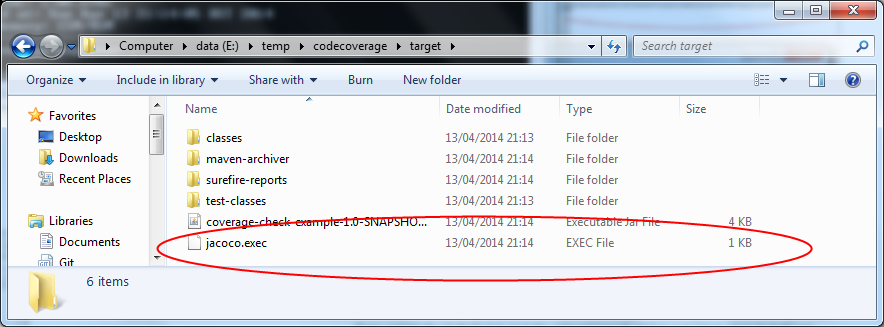
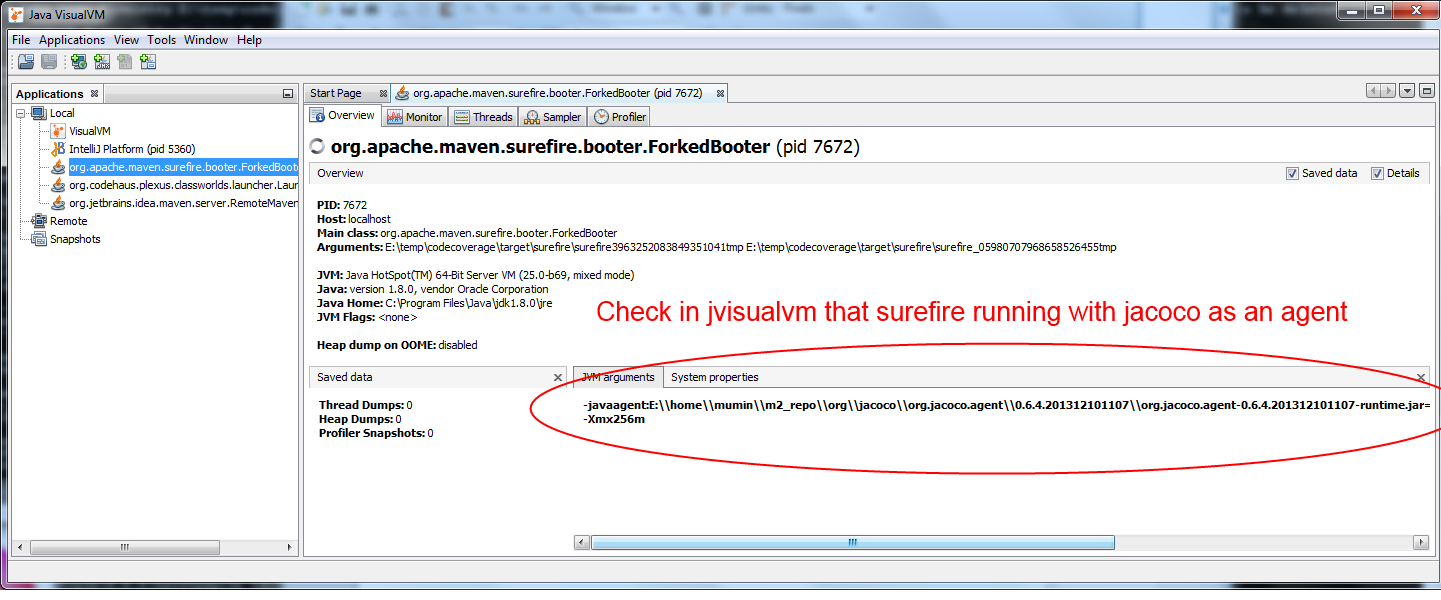
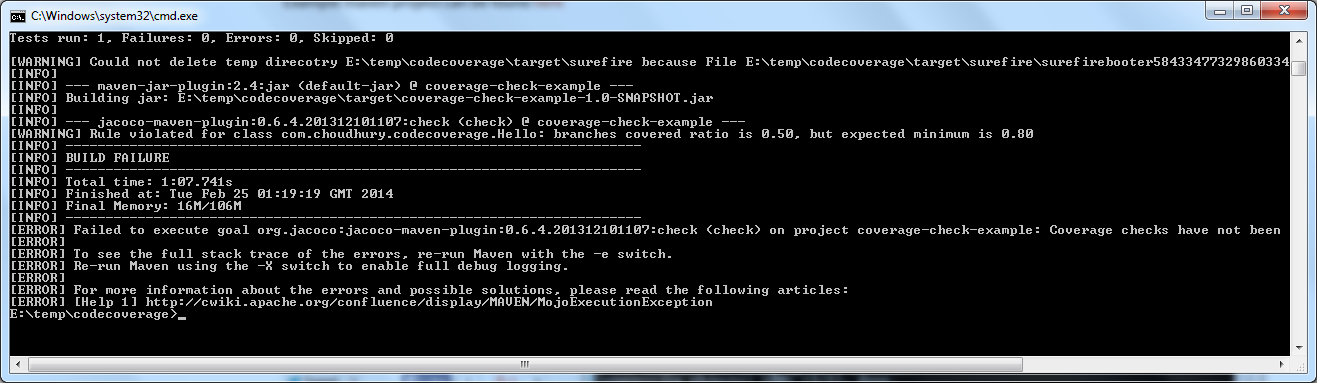
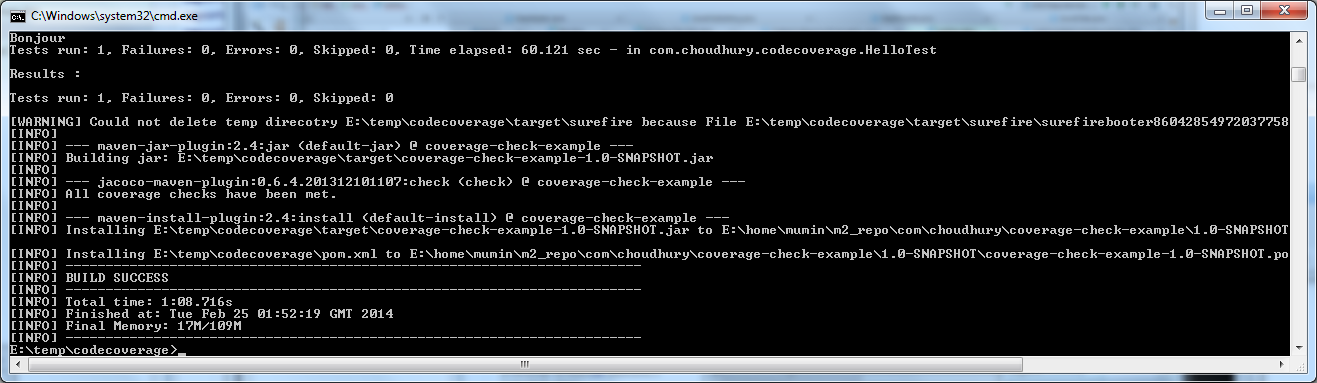
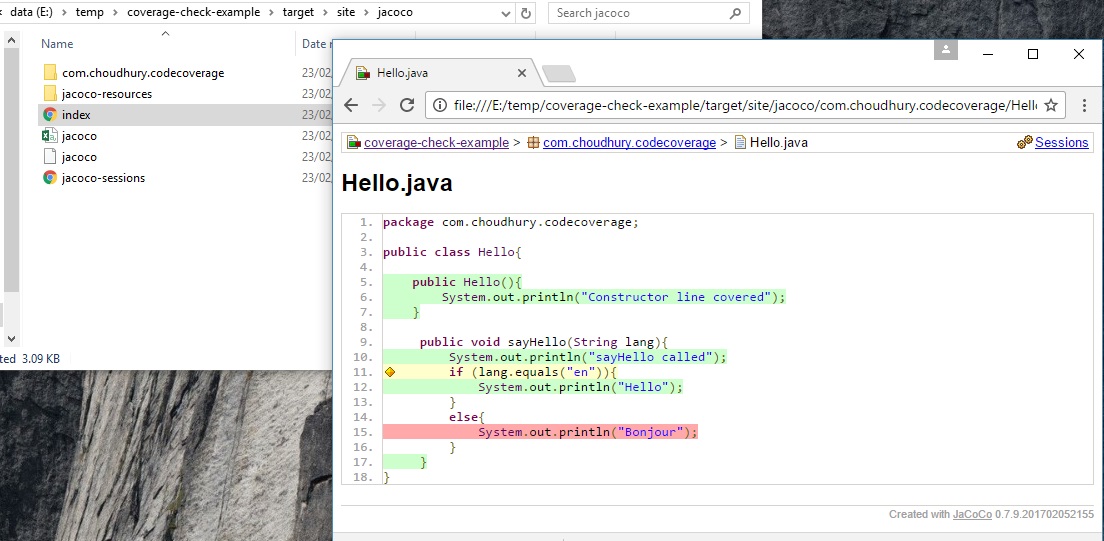
So this works for single module project. I have a multimodule project , so this check is for individual project. I want to set min code coverage check for entire project and not for individual project. it is fine if some module has 30% and some 90% but i want my build to fail only if overall code coverage is < 80% and not check for individual project
How do we do this using Jacoco.
Not sure how to do this, but as you mentioned, the first issue is for the multi-module projects, is the jacoco.exec file is produced per project under ${project.build.directory}/jacoco.exec.
I noticed recently jacoco added a merge goal, this is going to useful for collecting all the ${project.build.directory}/jacoco.exec files and creating a jacoco-merged.exec file
Sketch of the solution in my head:
Only run the prepare-agent goal in each of the multi-module, so they each produce their own jacoco.exec file. No need to run the check goal in these projects as you want to do this in a final maven project.
Have a final project in your build which does the following:
(1) Merges all the target/jacoco.exec files into a single jacoco-merged.exec file
and
(2) Creates a target/classes directory that contains all the classes produced by your multi-module project (so somehow you’ll have to copy all the classes produced from all your multi-modules into there). Make sure you don’t re-compile the classes, if you do, I think jacoco will complain those weren’t input the classes it used to produce the exec file.
(3) Now that you have both (i) the merged exec file and (ii) all the classes under the target/classes directory. You have enough to run the check goal. You just need to configure the check goal to work with off the jacoco-merged.exec file.
Not 100% sure if the above will work, you’ll have to do your own investigation in this. The jacoco forum might be good place to ask for help.
Good Luck!